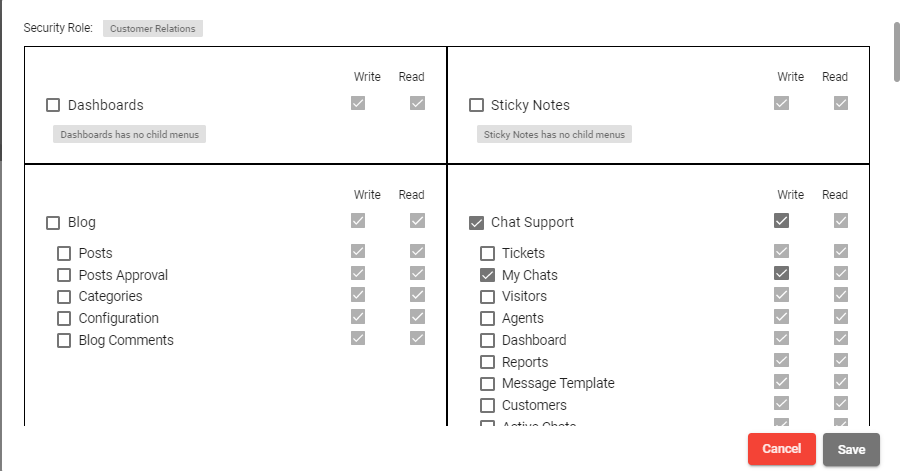Security Groups
Security groups are used to define roles and the level of access to them. They will be further assigned to respective users (explained in next section). In the first screen you can view a your defined Roles with their security levels and description.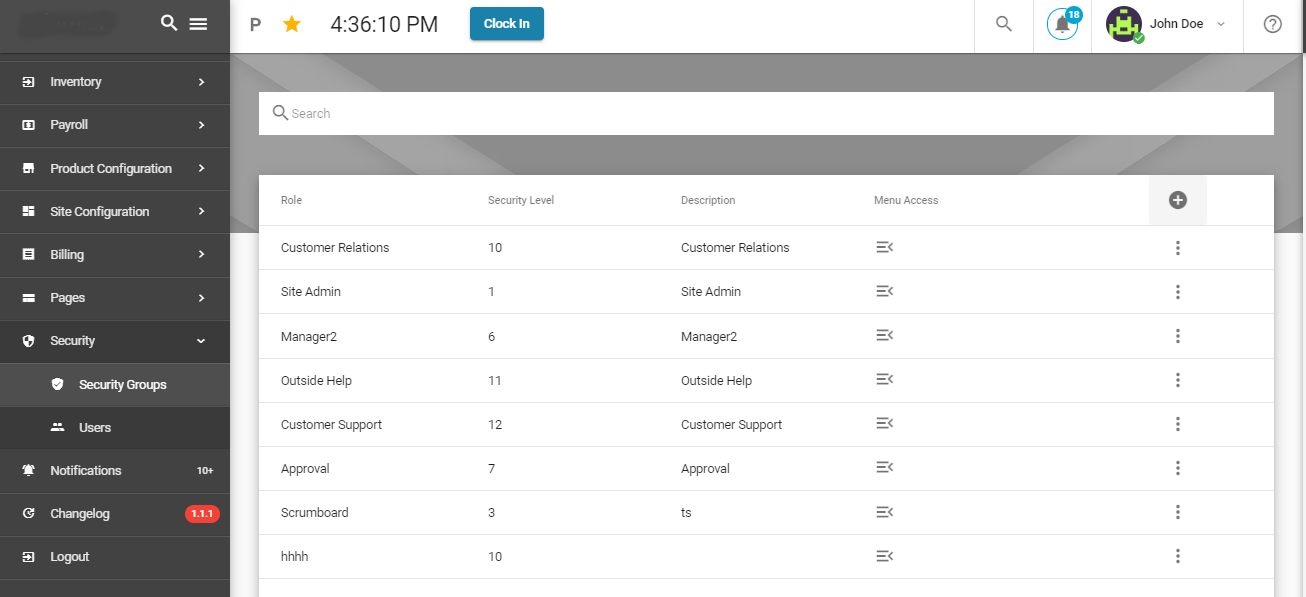
To create a new role, click on the plus sign on the right. A new input window will appear. Here you will add a role, description and security level. 1 is the highest security level, level decreases as the number increases till 10.
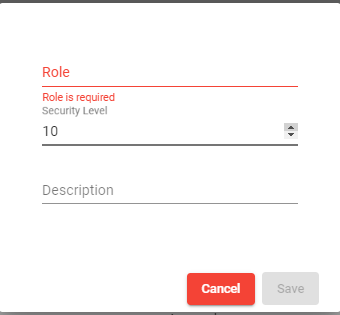
The better explanation of the security levels can be understood with the help of below example.
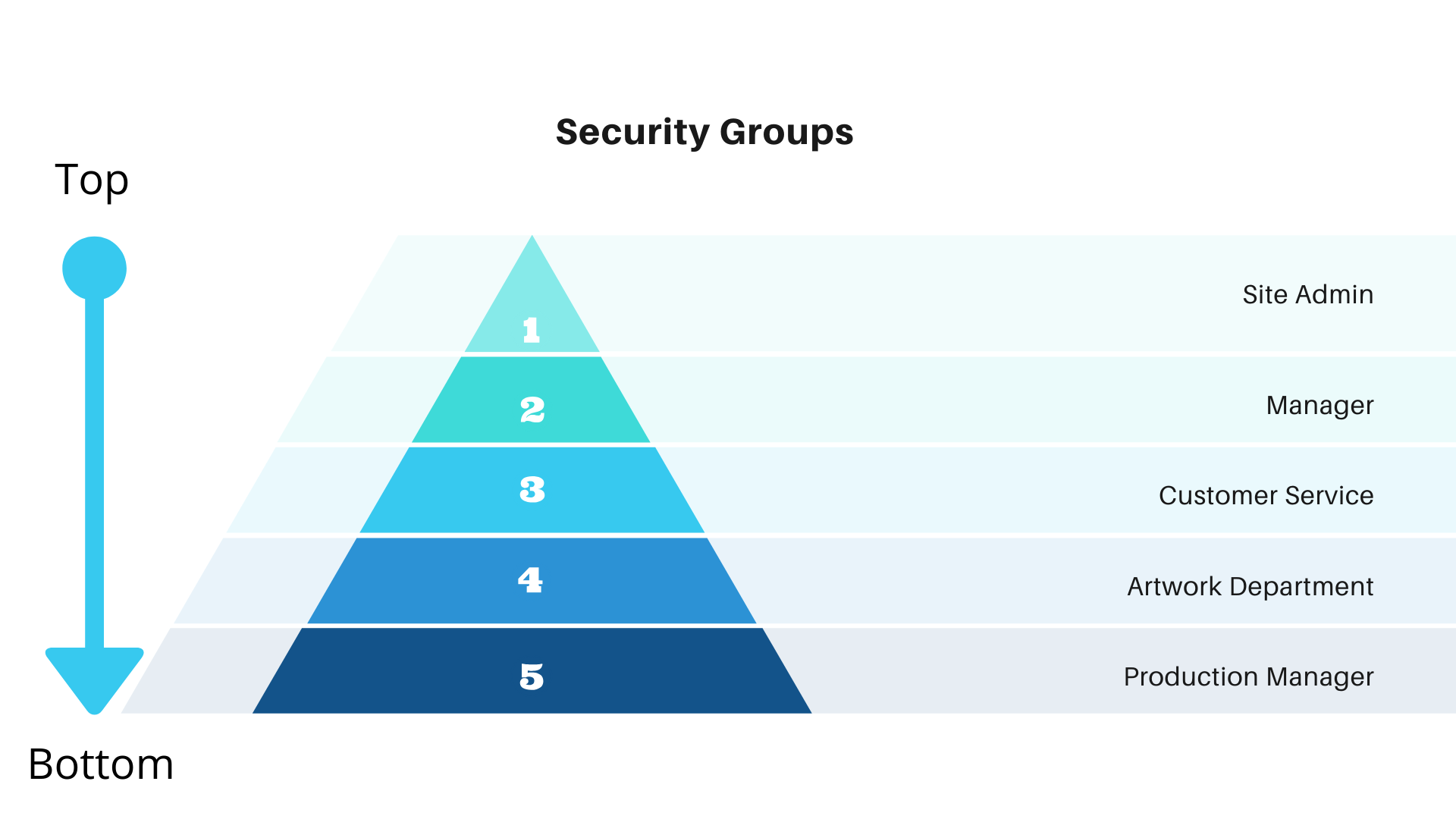
To add or decrease the access of any role, click on the menu access button of any role. Here all the purchased modules will appear with checkboxes. Assigning a security level means to assign certain rights and permission.
In the security role you can edit the read and write privileges.